Harman Kardon AVR 8500 Manuale Utente
Navigare online o scaricare Manuale Utente per Ricettore AV Harman Kardon AVR 8500. Harman Kardon AVR 8500 User's Manual Manuale Utente
- Pagina / 54
- Indice
- RISOLUZIONE PROBLEMI
- SEGNALIBRI


- OWNER’S MANUAL 1
- Table of Contents 2
- Declaration of Conformity 2
- Introduction 3
- Safety Information 4
- Front Panel Controls 5
- 230V/50Hz 8
- Rear Panel Connections 9
- Main Remote Control Functions 10
- DISC SKIP 14
- Installation and Connections 15
- System Configuration 20
- Operation 30
- Figure 9 36
- ⁄/¤ buttons 36
- Advanced Features 39
- Multiroom Operation 41
- Tuner Operation 42
- Programming the Remote 44
- Function List 50
- Troubleshooting Guide 52
- Technical Specifications 53
Sommario
AVR 8500 Audio/ Video ReceiverOWNER’S MANUALPower for the Digital Revolution™®
0123456789ABCDEFGHIJKLMNOPQ10 MAIN REMOTE CONTROL FUNCTIONSPower Off ButtonIR Transmitter WindowProgram/SPL IndicatorPower On Butto
MAIN REMOTE CONTROL FUNCTIONS 11Main Remote Control FunctionsIMPORTANT NOTE: The AVR 8500’s remotemay be programmed to control up to sevendevices, inc
12 MAIN REMOTE CONTROL FUNCTIONSHNumeric Keys: These buttons serve as aten-button numeric keypad to enter tuner presetpositions. They are also used to
MAIN REMOTE CONTROL FUNCTIONS 13Main Remote Control Functions›Button: Press this button to change a set-ting or selection when configuring many of th
14 ZONE II REMOTE CONTROL FUNCTIONSZone II Remote Control Functions åPower Off∫AVR SelectorçAM/FM Tuner Select∂Input Selectors≠Tuning Up/Down – Fast P
INSTALLATION AND CONNECTIONS 15After unpacking the unit, and placing it on a solidsurface capable of supporting its weight, you willneed to make the c
16 INSTALLATION AND CONNECTIONSInstallation and ConnectionsSCART A/V ConnectionsFor the connections described above your videodevice needs RCA (cinch)
INSTALLATION AND CONNECTIONS 17Installation and ConnectionsBlackYellowRedFigure 1:SCART/Cinch-Adapter forplayback;signal flow:SCART → CinchBlackRedBl
18 INSTALLATION AND CONNECTIONSSystem and Power ConnectionsThe AVR 8500 is designed for flexible use withmultiroom systems, external control component
INSTALLATION AND CONNECTIONS 19Installation and ConnectionsAC Power ConnectionThe AVR 8500 features a removable power cordthat allows wires to be run
2 TABLE OF CONTENTS3 Introduction4 Safety Information4 Unpacking5 Front Panel Controls7 Front Panel Information Display8 Rear Panel Connections10 Main
20 SYSTEM CONFIGURATIONSystem ConfigurationOnce the speakers have been placed in theroom and connected, the remaining steps are toprogram the system c
SYSTEM CONFIGURATION 21The factory default settings for the AVR 8500have all inputs configured for an analog audioinput except for the DVD input, wher
22 SYSTEM CONFIGURATIONSystem ConfigurationThe tone controls may also be adjusted at anytime by pressing the Tone Mode Button 8on the front panel oro
SYSTEM CONFIGURATION 235. Press the ‹/›ButtonsEon theremote to select the option that best describes yourcenter speaker, based on the speaker defini
24 SYSTEM CONFIGURATIONSystem Configuration12. The Speaker Configuration may also bechanged at any time without using the full-OSDon-screen menu syste
SYSTEM CONFIGURATION 25System ConfigurationThe THX menu appearing will show the currentsurround mode processed, see figure 5 below,and no other select
26 SYSTEM CONFIGURATIONSystem ConfigurationOnly for any Dolby or DTS surround mode usingall speakers you´ve configured (see below), youwill need to ad
SYSTEM CONFIGURATION 27System ConfigurationIMPORTANT NOTE: The output level can beadjusted for each digital and analog surroundmode individually. Thi
28 SYSTEM CONFIGURATIONYou will hear a test noise circulate from speakerto speaker in a clockwise direction around theroom. The test noise will play f
SYSTEM CONFIGURATION 29System ConfigurationBass Peak LimiterThe AVR 8500 includes a bass peak level limiteras part of the THX Ultra program to protect
INTRODUCTION 3IntroductionThank you for choosing Harman Kardon! With the purchase of a Harman Kardon AVR 8500 you are about to begin many years oflist
30 OPERATIONOperationSurround Mode ChartMODE FEATURES DELAY RANGEDOLBY DIGITAL Dolby Digital Surround EX™ was developed jointly by Lucasfilm THX and D
OPERATION 31OperationSurround Mode ChartMODE FEATURES DELAY RANGELogic 7 Cinema Exclusive to Harman Kardon for AV receivers, Logic 7 is an advanced m
32 OPERATIONBasic OperationOnce you have completed the setup and configu-ration of the AVR 8500, it is simple to operateand enjoy. The following instr
OPERATION 33OperationSurround Mode SelectionOne of the most important features of the AVR 8500 is its ability to reproduce a full multi-channel surro
34 OPERATIONOperation Dolby Digital Dolby Digital (originally known as AC-3®) is a standard part of DVD, and is available on specially encoded LD disc
OPERATION 35Operation • The digital audio input signal may be eitheroptical or coaxial, but the signal must be in theMP3 SPDIF format. Direct connecti
36 OPERATIONOperation Speaker/Channel IndicatorsIn addition to the Bitstream Indicators, the AVR features a set of unique channel-input indi-cators th
OPERATION 37Operation Tape RecordingIn normal operation, the audio or video sourceselected for listening through the AVR is sent tothe record outputs
38 OPERATIONOperation When the menu appears, the internal test tonewill be turned off. This will allow you to use yourexternal test disc or other sour
ADVANCED FEATURES 39Advanced FeaturesThe AVR 8500 is equipped with a number ofadvanced features that add extra flexibility tothe unit’s operation. Whi
4 SAFETY INFORMATIONSafety InformationImportant Safety InformationVerify Line Voltage Before UseYour AVR has been designed for use with 220-240-Volt A
40 ADVANCED FEATURESAdvanced FeaturesSemi-OSD SettingsThe semi-OSD system places one line messagesat the lower third of the video display screenwhenev
MULTIROOM OPERATION 41Multiroom OperationThe AVR 8500 is fully equipped to operate as thecontrol center for a multiroom system withoptional external
42 TUNER OPERATIONTuner OperationBasic Tuner OperationThe AVR 8500’s tuner is capable of tuning AM,FM and FM Stereo broadcast stations and receiv-ing
OPERATION 43Tuner OperationRDS OperationThe AVR 8500 is equipped with RDS (Radio DataSystem), which brings a wide range ofinformation to FM radio. No
44 PROGRAMMING THE REMOTEThe AVR 8500 is equipped with a powerfulremote control that will control not only thereceiver’s functions, but also most popu
PROGRAMMING THE REMOTE 45Programming the RemoteCode Readout When the code has been entered using the AutoSearch method, it is always a good idea to f
46 PROGRAMMING THE REMOTEProgramming the Remote3. Press and release the same Input Selector45again for the device whose codes youwish to erase.4. Pres
PROGRAMMING THE REMOTE 47Programming the RemoteProgrammed Device FunctionsOnce the AVR’s remote has been programmed forthe codes of other devices, pr
48 PROGRAMMING THE REMOTEProgramming the RemoteChannel Control Punch-ThroughThe AVR 8500’s remote may be programmed tooperate so that the channel cont
PROGRAMMING THE REMOTE 49Programming the RemoteResetting the Remote MemoryAs you add components to your home-theater sys-tem, occasionally you may wi
FRONT PANEL CONTROLS 51Main Power Switch: Press this button toapply power to the AVR. When the switch ispressed in, the unit is placed in a Standby mo
50 FUNCTION LISTFunction List No. Button Name AVR Function DVD CD/CDR1 Power On Power On Power On Power On2 Power Off Power Off Power Off Power Off3 M
FUNCTION LIST 51Function List No. Button Name Tape VCR (VID 1) TV (VID 2) CBL (VID 3) SAT(VID 3)1 Power On Power On Power On Power On Power On Power
52 TROUBLESHOOTING GUIDETroubleshooting GuideProcessor ResetIn the rare case where the unit’s operation or thedisplays seem abnormal, the cause may in
TECHNICAL SPECIFICATIONS 53Technical SpecificationsAudio SectionStereo Mode Continuous Average Power (FTC)125 Watts per channel, 20Hz–20kHz,@ < 0.
250 Crossways Park Drive, Woodbury, New York 11797 www.harmankardon.comHarman Consumer International:2, route de Tours, 72500 Château-du-Loir, France©
6 FRONT PANEL CONTROLSFront Panel Controls8Tone Mode: Pressing this button enables ordisables the Bass and Treble tone controls. Whenthe button is pre
ABCDEFGHIJKLMNOPQFRONT PANEL INFORMATION DISPLAY 7Front Panel Information DisplayABDEKLFHIJCGUpper Display LineLower Display LineOSD IndicatorMulti In
8 REAR PANEL CONNECTIONS33812¡™¢341416561161176 13321202216141817151026329271931283023242529230V/50HzRear Panel Connections
REAR PANEL CONNECTIONS 9Rear Panel ConnectionsPreamp Outputs: When the jumper pinsthat link the Amplifier Inputswith theseoutputs are removed, these
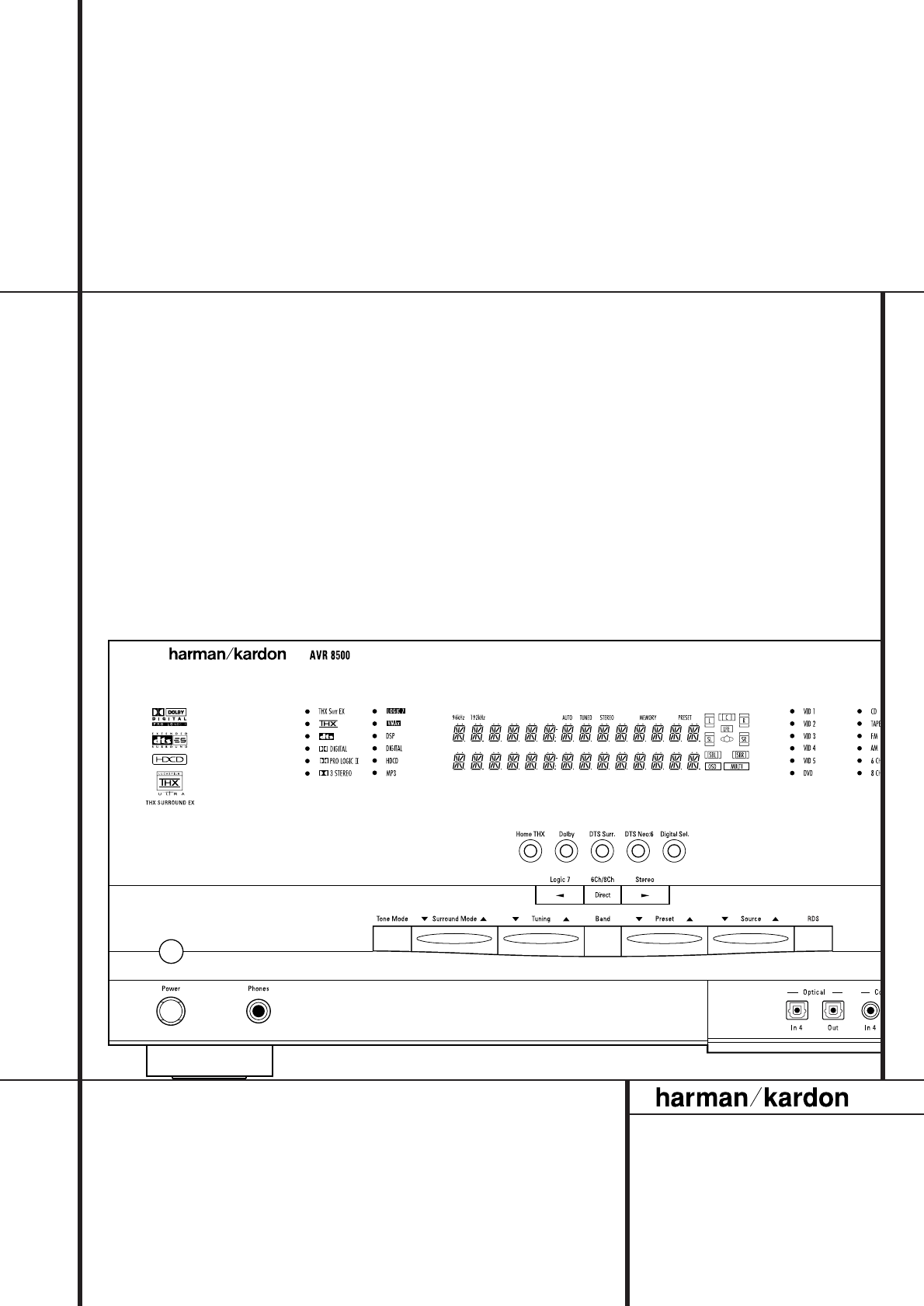
 (70 pagine)
(70 pagine)







Commenti su questo manuale